
We’ll guide you step by step to make your admissions process easy.
Assessment to identify training needs.
Data, CV and Identity Documents.
Fee payment.
English or Spanish (if it is not your native language) language test.
General Competencies knowledge test.
Personal interview / letter of motivation.
Admissions advisor.
You’ll upload your documents to the pre-student portal until you have completed your registration, even when you've got your username and password for the student portal.
The process followed to guarantee your place on the degree course.
Place reservation payment.
Recommended deadline: 7 days (maximum).
Payment to start the process.
Admissions advisor.
You’ll upload your documents to the pre-student portal until you have completed your registration, even when you've got your username and password for the student portal.
The digital signature that will turn you into a Creative Campus student.
Access consent
Registration form
Direct debit
Welcome manager.
Once registered, use the student portal. For example, if you have any pending access documents.
Accreditation that you comply with the legal requirements.
Don’t leave it until the last minute! You can complete this process while you register.
Depending on the education system of origin (Spanish or another country)
Depending on previous education.
Welcome manager.
Once registered, use the student portal. For example, if you have any pending access documents.
We’ll give you the warmest welcome.
Resolve any queries with the team of tutors.
First steps on the Student Portal.
Access to the Tutor’s Classroom and Virtual Campus.
Academic Advisor
Once registered, use the student portal. For example, if you have any pending access documents.
On-Campus degrees
Take a look at the process
On-Campus postgraduate programmes
Take a look at the process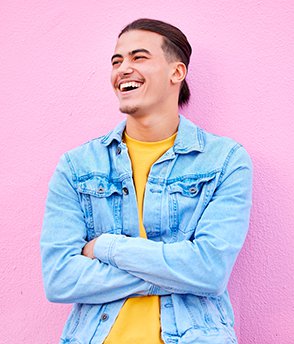
Online Degrees
Take a look at the process
Online postgraduate programmes
Take a look at the process
Thank you!
Your request has been sent successfully.
Thank you!
Your request has been sent successfully.
Sorry!
Your request couldn't be sent.
Sorry!
Your request couldn't be sent.
1.- UNIVERSIDAD EUROPEA
“UNIVERSIDAD EUROPEA” is a registered trademark, in Spain and in the European Union, for UNIVERSIDAD EUROPEA DE MADRID S.A.U. (company with registered address at Tajo, s/n, 28670, Madrid, with tax ID no. A-79.122.305), with all rights therefore being reserved.
UNIVERSIDAD EUROPEA DE MADRID S.A.U. is the company that owns Universidad Europea de Madrid.
The purpose of the UNIVERSIDAD EUROPEA Website is to facilitate awareness by the general public of both the Universidad Europea de Madrid and the Centro Profesional Europeo de Madrid (whose owner is Universidad Europea de Madrid, S.A.U.), the Universidad Europea de Valencia and the Centro Profesional Europeo de Valencia (whose owner is Universidad Europea de Valencia S.L.U.), the Universidad Europea de Canarias (whose owner is Universidad Europea de Canarias S.L.U.),Institucion Artística de Enseñanza IADE, S.L., Universidad Europea de Andalucía (whose owner is Iniciativa Educativa UEA, S.L.) and INICIATIVA EDUCATIVA UDDI, S.L.
Universidad Europea de Madrid S.A.U., Universidad Europea de Valencia S.L.U., Universidad Europea de Canarias S.L.U., Institución Artística de Enseñanza IADE, S.L. Iniciativa Educativa UDDI, S.L. and Iniciativa Educativa UEA, S.L. are, among others, companies of the Europa Education Group, all belonging to Europa University Education Group, S.L.U.
Through this Website, you can access the websites of the Universidad Europea de Madrid, the Universidad Europea de Valencia, the Universidad Europea de Canarias and the Universidad Europea de Andalucía with the owner of all the web domains being UNIVERSIDAD EUROPEA DE MADRID S.A.U.
The use of any of the websites mentioned in the previous paragraphs will automatically imply by the user the express and unreserved acceptance of these General Conditions, as well as the General Conditions of each website.
2.- Availability
UNIVERSIDAD EUROPEA DE MADRID S.A.U.makes this Website (universidadeuropea.com) available to Internet users.
Access to and/or use of this UNIVERSIDAD EUROPEA Website is totally voluntary and attributes user status to whoever uses it. Every user accepts, from the moment of access, without any type of reservation, the content of these “General Conditions” as well as, where appropriate, the “Specific Conditions” that may complement, replace or modify them in any way, in relation to the services and contents of the Website. Consequently, the user must carefully read each and every one before accessing and using any Website service under their sole responsibility.
3.- Purpose and amendment of Conditions
UNIVERSIDAD EUROPEA provides users the possibility of accessing the contents and services of this Website provided they do so in accordance with the provisions of these General Conditions.
In any case, UNIVERSIDAD EUROPEA reserves the right to, at any time and without prior notice, modify or eliminate the content, structure, design, services and conditions of access and/or use of this site, whenever it considers appropriate.
4.- Industrial Property and Intellectual Property
Any names, trademarks, distinctive signs, trade names, designs and/or logos shown on this Website are elements duly registered by UNIVERSIDAD EUROPEA DE MADRID S.A.U. (or, where appropriate, by companies of its business group). Any improper use thereof by a person other than its legitimate owner may be prosecuted under current legislation. This Website is the property of UNIVERSIDAD EUROPEA DE MADRID S.A.U.
The Intellectual Property and Industrial Property rights of this Website, its pages, screens, the information it contains, its appearance and design, as well as the links established from it to other websites, are the property of UNIVERSIDAD EUROPEA DE MADRID S.A.U. unless otherwise stated. UNIVERSIDAD EUROPEA DE MADRID S.A.U. is therefore solely entitled to the exploitation rights thereof. The user may download the contents, copy or print any page of this Website, exclusively for personal use and, provided that the rights of the owner are respected. Under no circumstances may they modify or delete the information, content or warnings on this Website. Neither may they reproduce, transmit nor modify the content of this Website, directly or indirectly, without the prior written authorisation of UNIVERSIDAD EUROPEA DE MADRID S.A.U.
5.- General Principles - User Responsibility
The user undertakes to use the services and content provided to them by this Website in accordance with current legislation and the principles of good faith and generally accepted uses, and not to violate public order with their actions through the Website. Therefore, any use for illicit purposes or that harm or prevent, potentially damage and/or overload, in any way, the use and normal functioning of the Website, or that directly or indirectly threatens it or any third party, is prohibited.
The user of the Website agrees to provide true and exact information in the forms included on the Website.
Likewise, the reproduction, distribution, transmission, adaptation or modification, by any means and in any form, of the content of the Website (texts, designs, graphics, information, databases, sound and/or image files, logos…) and other elements of this site are prohibited, except with the prior authorisation of their legitimate owners or when this is permitted by law.
Any commercial or advertising use, other than that strictly permitted where applicable, and the violation, in general, of any right derived from the content, are also prohibited with respect to the aforementioned content.
The conditions that must be met by users who want to establish a hyperlink between their Website and this one are:
Any violation of these conditions may lead to the taking of any appropriate legal actions against the user.
6.- Commercial communications - Website
The user, as soon as they enter their data in any form on this Website authorises and consents, in the terms worded on each form, the UNIVERSIDAD EUROPEA (and the entities of the Europa Education Group) to offer their services through information and promotional communications, via postal mail, email, SMS, messaging applications (WhatsApp, Telegram, Line, etc.) and other means of electronic communication of the UNIVERSIDAD EUROPEA. In accordance with art. 21 of Law 34/2002, of 11 July, the data subject expressly agrees to be sent advertising or promotional material by any electronic means, without prejudice to the fact that they may revoke their consent to receive advertising or promotional material at any time by emailing dpo@universidadeuropea.es, indicating “Revoke consent to advertising” in the subject line.
7.- Exclusion of Guarantees and Liability
UNIVERSIDAD EUROPEA DE MADRID S.A.U. (and the entities of the Europa Education Group) do not guarantee nor are they responsible, in any case or circumstance, for the following facts and contents, nor for any damages and losses that may, as the case may be, arise from them:
The above list is by way of example and without limitation, and is not in any case exclusive or excluding in any of its points. In all cases, the UNIVERSIDAD EUROPEA (and the entities of its business group) are not liable for damages of any nature resulting directly or indirectly from them and from any others unspecified with similar characteristics.
8.- Personal data protection
The completion of all personal data in the cases in which these are required is necessary to provide the services offered and cannot be carried out if the user does not consent to the inclusion of their data in the corresponding files or their subsequent computer processing.
These data will be included in files whose controller is UNIVERSIDAD EUROPEA DE MADRID, S.A.U., UNIVERSIDAD EUROPEA DE CANARIAS, S.L.U., UNIVERSIDAD EUROPEA DE VALENCIA, S.L.U., INSTITUCION ARTÍSTICA DE ENSEÑANZA IADE, S.L., INICIATIVA EDUCATIVA UDDI, S.L. and INICIATIVA EDUCATIVA UEA, S.L. and whose processor is UNIVERSIDAD EUROPEA DE MADRID, S.A.U., with registered address at calle Tajo, s/n, 28670, Villaviciosa de Odón, Madrid, which will be used for the purposes specifically indicated in the data collection form, and will be treated confidentially by the file manager. The basis for processing the personal data furnished within this specific collection form is the development and execution of the relationship formalised with the data subject and compliance with the legal obligations of the UNIVERSIDAD EUROPEA and the unequivocal consent of the data subject.
The user will be responsible, in any case, for the veracity and accuracy of the data provided, with UNIVERSIDAD EUROPEA DE MADRID S.A.U having the right to exclude from the registered services any user who has provided false or inaccurate data, without prejudice to other actions applicable under the law.
All the data recorded will be treated confidentially. The data subject has the right to access, rectify and delete their data, limit its processing, oppose processing and exercise their right to transfer their personal data, all free of charge, as set out in the complete information on data protection available via https://universidadeuropea.com/en/privacy-policy/.
9.- Terms of use of telephone
Users of the telephone numbers provided on this Website are informed that:
We inform you that, in agreement with the identified data controllers, your data may be processed outside the European Economic Area, specifically, in the Principality of Andorra. In this sense, your data may be transferred to the company that operates in said territory under the protection of the Commission's Adequacy Decision 2010/625/EU, of October 19, 2010.
10.- Cookies
UNIVERSIDAD EUROPEA will only use data storage and recovery devices ('Cookies') when the user has given their prior consent to do so, in accordance with what is indicated in the pop-up window of the user’s browser when accessing the Website for the first time and in the other terms and conditions indicated in the Cookies Policy that every user must know.
Who is responsible for the processing of your personal data?
The persons responsible for the processing will be all those entities of the EUROPA EDUCATION GROUP that can provide you with information about the academic offer you have requested:
hereinafter jointly and severally the ENTITY or the University.
For all of them the data processor is UNIVERSIDAD EUROPEA DE MADRID S.A.U. with N.I.F A-79122305 and registered office at C/ Tajo s/n 28670 Villaviciosa de Odón, Madrid.
The University has formally appointed a Data Protection Delegate and has also enabled the following communication channel dpo@universidadeuropea.es and dpo@iade.es, to whom you can, indistinctly, make any inquiry regarding the processing of your personal data.
How do we collect your personal information?
In order to answer this question, a distinction must be made between the sources from which your personal data originate and the type of personal data processed by the University:
A) Sources from which the personal data originate.
B) Types of personal data.
What data are processed, for what purpose and on what basis of legitimacy?
At the University we process your personal data to achieve the purposes detailed below:
PURPOSE 1. Sending commercial communications of the COMPANY.
PURPOSE 2. Profiling and segmentation for marketing purposes through internal sources.
PURPOSE 3. Compliance with applicable regulations.
To which recipients will your personal data be communicated?
The personal data processed by the University to achieve the purposes detailed above will not be communicated to companies outside the EUROPA EDUCATION GROUP. We inform you that, in accordance with the data controllers identified in this policy, your data may be processed outside the European Economic Area, specifically in the Principality of Andorra. In this regard, your data may be transferred to the company operating in that territory under the Adequacy Decision 2010/625/EU of the Commission of 19 October 2010.
How long do we keep your data?
Personal data will be retained as long as you have not exercised your right to erasure, and will be retained taking into account the Legal Affairs deadlines applicable in each specific case, the type of data and the purpose of processing.
Subsequently, the data will be blocked during the terms established by Legal Affairs in order to attend the possible responsibilities derived from the treatment.
What are your rights regarding our processing of your data?
The University informs you that you have the right to access your personal data and obtain confirmation of how such data is being processed. You also have the right to request the rectification of inaccurate data or, where appropriate, request its deletion when, among other reasons, the data is no longer necessary for the purposes for which it was collected by the University.
In certain circumstances, you may request the limitation of the processing of your data, in which case the University will only keep them for the exercise or defense of possible claims.
You may also object to the processing of your personal data for the purpose informed by the University. In this case, the University will cease the processing of personal data, unless there are legitimate reasons, or to ensure the exercise or defense of possible claims.
Finally, you may request the right to portability and obtain for yourself or for another service provider certain information derived from the contractual relationship entered into with the Entity.
You may exercise such rights, indistinctly, by means of:
Written communication addressed to UNIVERSIDAD EUROPEA DE MADRID S.A.U. at the address of its registered office, located at Calle Tajo s/n, 28670 Villaviciosa de Odón (Madrid).
E-mail addressed to the Management Board at the following address dpo@universidadeuropea.es
E-mail addressed to the Management Board at the following address dpo@iade.es
In any of the means, it is necessary to prove the identity of the person exercising his rights, reliably.
The University will provide you with the requested information within a maximum period of one month from receipt of the request. This period may be extended by a further two months if necessary, taking into account the complexity and number of requests.
You may withdraw your consent at any time, in the event that consent has been given for a specific purpose, without affecting the lawfulness of the processing based on the consent prior to its withdrawal.
You may file a complaint with the Supervisory Authority competent in the subject of data protection. However, in the first instance, you may file a complaint with the Data Protection Officer, who will review the complaint within a maximum period of two months.
Who is responsible for the processing of your personal data?
The person in charge of the treatment will be that entity of the EUROPA EDUCATION GROUP, where you have carried out your Enrolment:
hereinafter jointly and severally the ENTITY or the University.
The data controller will act on an individual and exclusive basis, depending on the University of your choice.
For all of them the data processor is UNIVERSIDAD EUROPEA DE MADRID S.A.U. with N.I.F A-79122305 and registered office at C/ Tajo s/n 28670 Villaviciosa de Odón, Madrid.
The University has formally appointed a Data Protection Delegate and has also enabled the following communication channel dpo@universidadeuropea.es or dpo@iade.es, to whom you can, indistinctly, make any inquiry regarding the processing of your personal data.
How do we collect your personal information?
In order to answer this question, a distinction must be made between the sources from which your personal data originate and the type of personal data processed by the COMPANY:
A) Sources from which the personal data originate.
B) Types of personal data.
What data are processed, for what purpose and on what basis of legitimacy?
In the ENTITY we process your personal data to achieve the purposes detailed below:
PURPOSE 1. Management of the relationship between you and the COMPANY.
PURPOSE 2. Management of activities from the University.
PURPOSE 3. Image recording during the work sessions of the online Virtual Campus.
PURPOSE 4. Sending commercial communications of the COMPANY based on the assessment of your profile through internal sources.
PURPOSE 5. Sending commercial communications from the COMPANY once the relationship with the same has ended.
PURPOSE 6. Compliance with applicable regulations.
PURPOSE 7. Conducting surveys
To which recipients will your personal data be communicated?
The personal data processed by the COMPANY to achieve the purposes detailed above may be communicated to the following recipients depending on the legitimate basis of the communication.
By virtue of the above, the following data communications are intended to guarantee the correct development of the contractual relationship, as well as to comply with Legal Affairs obligations that require the aforementioned communications to be made:
How long do we keep your data?
Personal data will be kept for the duration of the contract and thereafter, provided that you have not exercised your right of deletion, will be retained taking into account the legal deadlines that apply in each specific case, the type of data and the purpose of processing.
Subsequently, the data will be blocked during the terms established by Legal Affairs in order to attend the possible responsibilities derived from the treatment.
What are your rights regarding our processing of your data?
The COMPANY informs you that you have the right to access your personal data and obtain confirmation of how such data are being treated. You also have the right to request the rectification of inaccurate data or, where appropriate, request their deletion when, among other reasons, the data are no longer necessary for the purposes for which they were collected by the COMPANY.
In certain circumstances, you may request the limitation of the processing of your data, in which case the COMPANY will only keep them for the exercise or defense of possible claims.
Also, also in certain circumstances, you may object to the processing of your personal data for the purpose informed by the COMPANY. In this case, the COMPANY will cease the processing of personal data, unless there are legitimate reasons, or to ensure the exercise or defense of possible claims.
Finally, you may request the right to portability and obtain for yourself or for another service provider certain information derived from the contractual relationship entered into with the Entity.
You may exercise such rights by:
In any of the means, it is necessary to prove the identity of the person exercising his rights, reliably.
The ENTITY will provide you with the requested information within a maximum period of one month from receipt of the request. This period may be extended by a further two months if necessary, taking into account the complexity and number of requests.
You may withdraw your consent at any time, in the event that consent has been given for a specific purpose, without affecting the lawfulness of the processing based on the consent prior to its withdrawal.
You may file a complaint with the competent supervisory authority in the subject of data protection. However, in the first instance, you may file a complaint with the Data Protection Officer, who will review the complaint within a maximum period of two months.
Who is responsible for the processing of your personal data?
The person in charge of the treatment will be that entity of the EUROPA EDUCATION GROUP, where you have carried out your Enrolment:
hereinafter jointly and severally the ENTITY or the University.
The data controller will act on an individual and exclusive basis, depending on the University of your choice.
For all of them the data processor is UNIVERSIDAD EUROPEA DE MADRID S.A.U. with N.I.F A-79122305 and registered office at C/ Tajo s/n 28670 Villaviciosa de Odón, Madrid.
The data controller will act on an individual and exclusive basis, depending on the University of your choice.
For all of them the data processor is UNIVERSIDAD EUROPEA DE MADRID S.A.U. with N.I.F A-79122305 and registered office at C/ Tajo s/n 28670 Villaviciosa de Odón, Madrid.
The University has formally appointed a Data Protection Delegate and has also enabled the following communication channel dpo@universidadeuropea.es or dpo@iade.es, to whom you can, indistinctly, make any inquiry regarding the processing of your personal data.
How do we collect your personal information?
In order to answer this question, a distinction must be made between the sources from which your personal data originate and the type of personal data processed by the COMPANY:
A) Sources from which the personal data originate.
A) Types of personal data.
What data are processed, for what purpose and on what basis of legitimacy?
In the ENTITY we process your personal data to achieve the purposes detailed below:
PURPOSE 1. Management of payments resulting from the relationship between you and the ENTITY.
PURPOSE 2. Sending commercial communications of the COMPANY based on the assessment of your profile through internal sources.
PURPOSE 3. Compliance with applicable regulations.
To which recipients will your personal data be communicated?
The personal data processed by the COMPANY to achieve the purposes detailed above may be communicated to the following recipients depending on the legitimate basis of the communication.
By virtue of the above, the following data communications are intended to guarantee the correct development of the contractual relationship, as well as to comply with Legal Affairs obligations that require the aforementioned communications to be made.
We inform you that, according to those responsible identified in this policy, your data may be processed outside the European Economic Area, specifically in the Principality of Andorra. In this regard, your data may be transferred to the company operating in that territory under the Adequacy Decision 2010/625/EU of the Commission of 19 October 2010.
How long do we keep your data?
Personal data will be kept for the duration of the contract and thereafter, provided that you have not exercised your right of deletion, will be retained taking into account the legal deadlines that apply in each specific case, the type of data and the purpose of processing.
Subsequently, the data will be blocked during the terms established by Legal Affairs in order to attend the possible responsibilities derived from the treatment.
What are your rights regarding our processing of your data?
The COMPANY informs you that you have the right to access your personal data and obtain confirmation of how such data are being treated. You also have the right to request the rectification of inaccurate data or, where appropriate, request their deletion when, among other reasons, the data are no longer necessary for the purposes for which they were collected by the COMPANY.
In certain circumstances, you may request the limitation of the processing of your data, in which case the COMPANY will only keep them for the exercise or defense of possible claims.
Also, also in certain circumstances, you may object to the processing of your personal data for the purpose informed by the COMPANY. In this case, the COMPANY will cease the processing of personal data, unless there are legitimate reasons, or to ensure the exercise or defense of possible claims.
Finally, you may request the right to portability and obtain for yourself or for another service provider certain information derived from the contractual relationship entered into with the Entity.
You may exercise such rights by:
In any of the means, it is necessary to prove the identity of the person exercising his rights, reliably.
The ENTITY will provide you with the requested information within a maximum period of one month from receipt of the request. This period may be extended by a further two months if necessary, taking into account the complexity and number of requests.
You may withdraw your consent at any time, in the event that consent has been given for a specific purpose, without affecting the lawfulness of the processing based on the consent prior to its withdrawal.
You may file a complaint with the Supervisory Authority competent in the subject of data protection. However, in the first instance, you may file a complaint with the Data Protection Officer, who will review the complaint within a maximum period of two months.
Who is responsible for the processing of your personal data?
The person in charge of the treatment will be that entity of the EUROPA EDUCATION GROUP, where the application for admission has been submitted:
hereinafter jointly and severally the ENTITY or the University.
The data controller will act on an individual and exclusive basis, depending on the University of your choice.
For all of them the data processor is UNIVERSIDAD EUROPEA DE MADRID S.A.U. with N.I.F A-79122305 and registered office at C/ Tajo s/n 28670 Villaviciosa de Odón, Madrid.
The University has formally appointed a Data Protection Delegate and has also enabled the following communication channel dpo@universidadeuropea.es or dpo@iade.es, to whom you can, indistinctly, make any inquiry regarding the processing of your personal data.
How do we collect your personal information?
In order to answer this question, a distinction must be made between the sources from which your personal data originate and the type of personal data processed by the COMPANY:
A) Sources from which the personal data originate.
B) Types of personal data.
What data are processed, for what purpose and on what basis of legitimacy?
In the ENTITY we process your personal data to achieve the purposes detailed below:
PURPOSE 1. Management of the application for admission.
PURPOSE 2. Sending commercial communications of the COMPANY based on the assessment of your profile through internal sources.
PURPOSE 3. Compliance with applicable regulations.
To which recipients will your personal data be communicated?
The personal data processed by the COMPANY to achieve the purposes detailed above may be communicated to the following recipients depending on the legitimate basis of the communication.
By virtue of the above, the following data communications are intended to guarantee the correct development of the contractual relationship, as well as to comply with Legal Affairs obligations that require the aforementioned communications to be made.
We inform you that, according to those responsible identified in this policy, your data may be processed outside the European Economic Area, specifically in the Principality of Andorra. In this regard, your data may be transferred to the company operating in that territory under the Adequacy Decision 2010/625/EU of the Commission of 19 October 2010.
How long do we keep your data?
Personal data will be kept, as long as you have not exercised your right of deletion, will be retained taking into account the Legal Affairs deadlines that apply in each specific case, the type of data and the purpose of processing.
Subsequently, the data will be blocked during the terms established by Legal Affairs in order to attend the possible responsibilities derived from the treatment.
What are your rights regarding our processing of your data?
The COMPANY informs you that you have the right to access your personal data and obtain confirmation of how such data are being treated. You also have the right to request the rectification of inaccurate data or, where appropriate, request their deletion when, among other reasons, the data are no longer necessary for the purposes for which they were collected by the COMPANY.
In certain circumstances, you may request the limitation of the processing of your data, in which case the COMPANY will only keep them for the exercise or defense of possible claims.
Also, also in certain circumstances, you may object to the processing of your personal data for the purpose informed by the COMPANY. In this case, the COMPANY will cease the processing of personal data, unless there are legitimate reasons, or to ensure the exercise or defense of possible claims.
Finally, you may request the right to portability and obtain for yourself or for another service provider certain information derived from the contractual relationship entered into with the Entity.
You may exercise such rights by:
In any of the means, it is necessary to prove the identity of the person exercising his rights, reliably.
The ENTITY will provide you with the requested information within a maximum period of one month from receipt of the request. This period may be extended by a further two months if necessary, taking into account the complexity and number of requests.
You may withdraw your consent at any time, in the event that consent has been given for a specific purpose, without affecting the lawfulness of the processing based on the consent prior to its withdrawal.
You may file a complaint with the competent supervisory authority in the subject of data protection. However, in the first instance, you may file a complaint with the Data Protection Officer, who will review the complaint within a maximum period of two months.
We inform you that https://universidadeuropea.com/—hereafter referred to as ‘the website’—uses cookies and similar information storage and retrieval technologies—hereafter, ‘cookies’—in order to ensure access to certain operations and also to improve the quality of the website according to users’ habits and browsing patterns. Our specific use of this technology is detailed in the following section.
A cookie is a file which is downloaded to your terminal—whether a computer, smartphone or tablet—when you access a website, allowing the owner of the website to store or retrieve certain information about multiple variables. For example, cookies perform functions such as identifying the number of times the page has been visited by the user, identifying whether the user is registered to the site, guaranteeing the user's session while browsing the page, allowing operations to be carried out safely and stably, etc.
From UNIVERSIDAD EUROPEA DE MADRID, S.A.U., UNIVERSIDAD EUROPEA DE VALENCIA, S.L.U. , UNIVERSIDAD EUROPEA DE CANARIAS, S.L.U., INICIATIVA EDUCATIVA UEA, S.L.(titular de UNIVERSIDAD EUROPEA DE ANDALUCIA) e INICATIVA EEUCATIVA UDDI, S.L. we want to offer users the necessary information about the type of cookies used on our website, so that each user has full capacity to make decisions in relation to the use of their data and the protection of their privacy.
You can locate the complete information about the data protection conditions applied to the website in our Privacy Policy.
Below, we offer you information about the types of cookies used on the website, the purposes associated with their use, and the retention period:
| Cookie name | Functionality | Duration |
|---|---|---|
| csrftoken | Prevention of falsified requests between different sites. | 1 year |
| sessionid | Web logins | 1 year |
| cookiesAccepted | Acceptance of the cookie policy | 1 year |
| elixregtechcookie | To control the blocking of other cookies on the page | 1 year |
| optimeze_editor | Used to determine the inclusion of a user in an experiment and the expiration of the experiments in which they participate | 90 days |
| _gaexp | ||
| gtm_experiment |
| Cookie name | Functionality | Duration |
|---|---|---|
| _mkto_trk | Marketo | 2 years |
| _gat_* | Google Analytics | 1 minute |
| _gid | 24 hours | |
| _ga | 2 years | |
| _gat_gtag_* | 1 minute | |
| _dc_gtm_* | 1 minute |
| Cookie name | Functionality | Duration |
|---|---|---|
| _gcl_au | Google AdSense | 3 months |
| _fbp | Facebook: | 24 hours |
| _lo_v | Lucky Orange | 1 year |
| _lo_uid | 2 years | |
| __lotr | 180 days |
If we collect relevant data through the use of cookies, in accordance with current regulations, we will process and retain any personal data only for the length of time necessary to achieve the desired purpose, depending on the specific case. Once these purposes have been achieved, they may be properly blocked if it is necessary for the exercise, formulation or defense of actions and claims in relation to their use. At the end of the specified time frames, the information will be deleted.
The international transfer of data by the website’s publisher is not foreseen. Notwithstanding, with regards to data transfers which may take place through third-party cookie installers via our website, you can obtain information in their respective policies.
You can manage your experience regarding this website’s cookies in our Settings Console.
Below is additional information regarding how you can carry out the management, display and modification of cookies in your browser.
Viewing cookies
All modern browsers offer the user the possibility to search and view the cookies installed by any given website, to obtain information regarding the duration of these cookies, and offer the possibility to delete said cookies, as indicated in the following section. Below are a number of informative links regarding this issue with each of the most used browsers
Disabling or deleting cookies
To disable, restrict, block or delete cookies, the user must modify the browser settings in place on their device, whether it be a computer, smartphone or tablet. In general, browsers offer the following configuration options in relation to the installation of cookies:
Below are a number of informative links regarding this issue with each of the most used browsers: